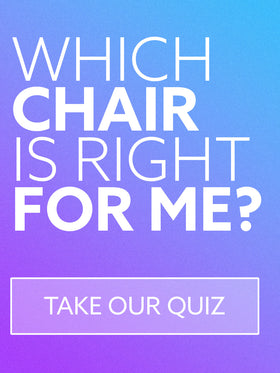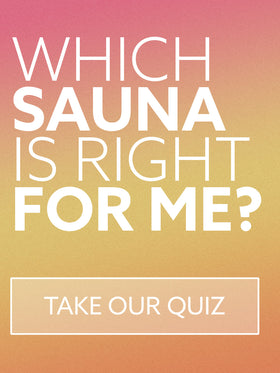We have compiled a list of frequently asked Keiser questions. If you have a question that is not answered below, please feel free to give us a call.
Keiser Frequently Asked Questions
- What is the difference between the M3 and the M3i?
- What shoes are compatible with Keiser Bikes?
- What do the M3 and M3i come with?
- What is the warranty?
- Where are the bikes made?
- What tools are needed for assembly?
- How do I assemble my Keiser Bike?
- How does in-home assembly work?
- What apps are compatible with my Keiser M3i Bike?
- What heart rate monitors are compatible with Keiser M Series indoor bikes?
What is the difference between the M3 and the M3i?
The main differences between the Keiser M3 and M3i are as follows. The M3i's onboard computer has integrated Bluetooth. The M3i also features a forward and back adjustable handlebar system with more grip area.
What shoes are compatible with Keiser Bikes?
Both the M3 and M3i come with double-sided pedals. One side features a toe cage to fit most traditional active footwear, while the other side features an SPD clip system that fits all traditional clip in riding shoes.
What do the M3 and M3i come with?
When you order the M3 you receive just the bike, but if you order the M3i you receive a media tray and floor mat.
What is the warranty?
Both the M3 and M3i come with a 10 year frame warranty, a 3 year parts warranty. 2 year compressor and dryer, cables, pulleys, and bearings warranty, 1 year chrome warranty, and 90 day paint, upholstery, hand grips, seat belts, and other rubber and plastic products. To make a warranty claim please check out Keiser's Warranty Registration page.
Where are the bikes made?
Keiser Equipment is 100% made in California USA.
What tools are needed for assembly?
To assemble your Keiser bike you can purchase the Keiser M Series Assembly Kit or you will need the following tools.
- 1x Torque wrench (Minimum 45 Nm/35 ft-lb.)
- 1x 4 inch extension
- 1x 15 mm open-end wrench
- 1x 16 mm, or 5/8 inch open-end wrench
- 1x #2 Phillips screwdriver
- 1x 15 mm crow foot
- 2x 10 mm wrenches
- 1x 16 mm, or 5/8 inch crowfoot
- 1x 5 mm Allen wrench
- 1x 6 mm Allen wrench
- 1x Paste or spray wax (used to clean after assembly)
- 1x Clean cloth
- 1x LPS #3 heavy-duty rust inhibitor with straw
How do I assemble my Keiser Bike?
With the correct tools, the assembly of your Keiser Bike is simple. Here is a step by step assembly video to guide you through the assembly process.
How does in-home assembly work?
When you are purchasing your bike, you will have an option for in-home assembly. Once your bike has been purchased, our team will reach out to a local professional Keiser installer to schedule assembly. Installation of your new bike will be scheduled for the day of, or just after delivery.
We know that during the current pandemic having someone come into your home isn't the best solution. All of our Keiser installers take all necessary precautions inline with the recommended CDC guidelines. If having an installer come into your home is still not an option, we can arrange for the installer to assemble your new bike in your garage or outdoor space.
What apps are compatible with my Keiser M3i Bike?
The Keiser M3i is compatible with a variety of cycling apps. Available for free from Keiser is the M Series App and the M Series Group App. Other 3rd party apps compatible with the M3i via Bluetooth are Heart Zones Training, Impowered, GoInd, BKool, and Spivi.
The M3i can be used with apps that broadcast instructional cycling classes but do not log ride data or connect to the bike via Bluetooth, including: Studio Sweat, Spintv, Fly, CycleCast, YouTube, and Peloton.
In addition to their own company-designed projection system, the M3i is compatible with a wide array of other major projection system providers, including: MyZone, Spivi, impowered, Iqniter Cardio Training, BKool, FitMetrix, Activio, Heart Zones, Performance IQ, Cyclo Beat, and Selfloops.
The M Series Converter attaches to the M3i media tray and enables in-home riders to connect to road cycling apps, including: Zwift, TheSufferFest, TrainerRoad, Rouvy, Kinomap, Fulgaz, MyTraining, Peloton, and OneLap.
What heart rate monitors are compatible with Keiser M Series indoor bikes?
We recommend Polar brand monitors, specifically the Polar H1 and T31 WearLink models.